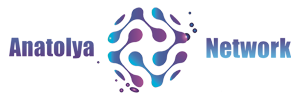What Is Instagram, and Why Should You Be Using It?

An Intro to Instagram
Similar to Facebook or Twitter, everyone who creates an Instagram account has a profile and a news feed.
When you post a photo or video on Instagram, it displays on your profile. Other users who follow you see your posts in their feed. Likewise, you see posts from other users you follow.
Instagram is like a simplified version of Facebook with an emphasis on mobile use and visual sharing. Like other social networks, you interact with other users by following them, letting others follow you, commenting, liking, tagging, and private messaging. You can also save photos you see on Instagram.
Because there's so much to know about Instagram, here's some helpful information to get you started navigating the social media platform.
Devices That Work With Instagram
Instagram is available for free on iOS devices, like the iPhone and iPad, as well as Android devices, like phones and tablets from Google, Samsung, and others.
Download the Instagram app for iOS, or get the Android Instagram app to get started with the social media platform. You can also access Instagram on the web at Instagram.com.
Create an Account on Instagram
Instagram asks you to create a free account before using it. Sign up with your existing Facebook account or with an email address. All you need is a username and a password.
You can change your Instagram email address anytime.
When setting up your account, you may be asked if you want to follow Facebook friends who are on Instagram. Do this right away, or skip through the process and come back to it later.
It's a good idea to customize your profile by adding your name, a photo, a short bio, and a website link, if you have one, when you first get on Instagram. When you follow people and look for people to follow you back, they want to know who you are and what you're about.
Use Instagram as a Social Network
On Instagram, the main intention is to share and find the best photos and videos. Every user profile has follower and following counts, representing how many people they follow and how many other users are following them.
If you want to follow someone, go to their user profile and tap Follow. If a user has their profile set to private, they must first approve your request.
If you create a public account, anyone can find and view your profile, along with your photos and videos. Set your Instagram profile to private if you want only the people you approve to see your posts. If you're under 16 when you create your profile, it will start as private by default. You can still make it public afterward, however.
Interacting on posts is fun and easy. Double-tap any post to like it, or tap the speech bubble to add a comment. Click the arrow button to share a post with someone using Instagram Direct. Facebook Messenger has been integrated into Instagram's direct messaging, so you can direct message Facebook contacts from Instagram.
If you want to find or add more friends or interesting accounts, tap Search (magnifying glass icon) to browse through tailored posts recommended to you. Or, tap Search, then add a user, subject, or hashtag to the search field to search for that term.
Apply Filters and Edit Your Instagram Posts
Instagram has come a long way since its early days in terms of posting options. When it launched in 2010, users could only post photos through the app, and then add filters without any extra editing features.
Today, you can post through the app or website, or you can post existing photos or videos from your device. Depending on the video post type, an Instagram video can be anywhere from three seconds to 60 minutes in length. For your photos, you have many filter options, plus the ability to tweak and edit.
When you tap New Post (plus sign), you can choose a photo or video from your gallery to edit and publish. Tap the Camera icon to take a new photo.
:max_bytes(150000):strip_icc():format(webp)/Instagram1-e3571d8055b944398e6d66b46a2bf2a5.jpg)
Instagram has about 24 filters you can apply to photos and videos. Some additional editing options let you straighten the image, adjust things like brightness and warmth, and overlay color. For videos, you can disable audio, select a cover frame, trim videos, add automatic captioning via a sticker, and more. Try Instagram Reels to create up to 60-second video clips or IGTV to create videos up to 60 minutes.
Share Your Instagram Posts
After you apply an optional filter and make some edits, you're taken to a tab where you can fill out a caption, tag other users, tag a geographical location, and simultaneously post it to your other social networks.
Once it's published, your followers can view and interact with it in their feeds. Tap the three dots at the top of a post to edit or delete it, or go to your profile and tap Menu > Your Activity > Photos and Videos > Posts to select multiple posts and delete them in bulk.
You can configure your Instagram account to have photos posted on Facebook, Twitter, or Tumblr. If these sharing configurations are highlighted, as opposed to remaining gray and inactive, your Instagram photos are automatically posted to your social networks after you select Share. If you don't want your photo shared on any particular social network, tap one so that it's gray and set to Off.
How to Edit Locations on Your Instagram Photo Map
View and Publish Instagram Stories
Instagram has a Stories feature, which is a secondary feed that appears at the top of your main feed. It contains photo bubbles of the users you follow.
Tap a bubble to see that user's story or the stories they published over the last 24 hours. If you're familiar with Snapchat, you may notice how similar the Instagram Stories feature is to it.
:max_bytes(150000):strip_icc():format(webp)/001-add-multiple-photos-to-instagram-stories-4684917-906e249db0e54472b21701a1b5ddf213.jpg)
To publish your Instagram story, tap your photo bubble from the main feed or swipe right on any tab to access the Stories camera tab. It's easy to post photos and videos to your story as well as add to your story later.
If you use Twitter on an iOS device, you can even share a tweet directly to your Instagram story. Tap on a tweet, then tap the Share icon and select Instagram Stories.